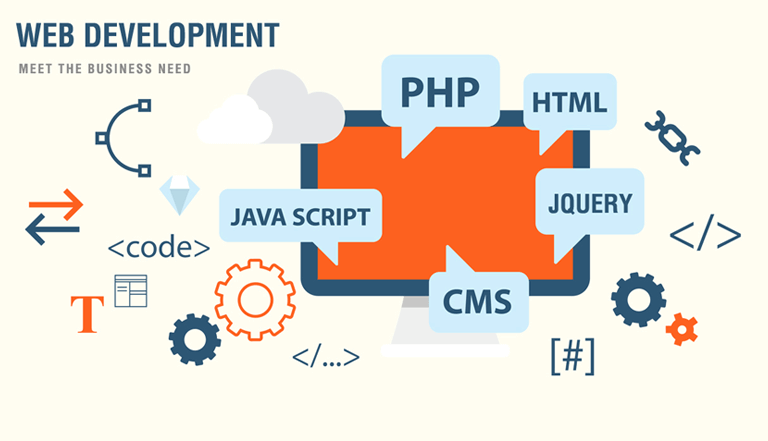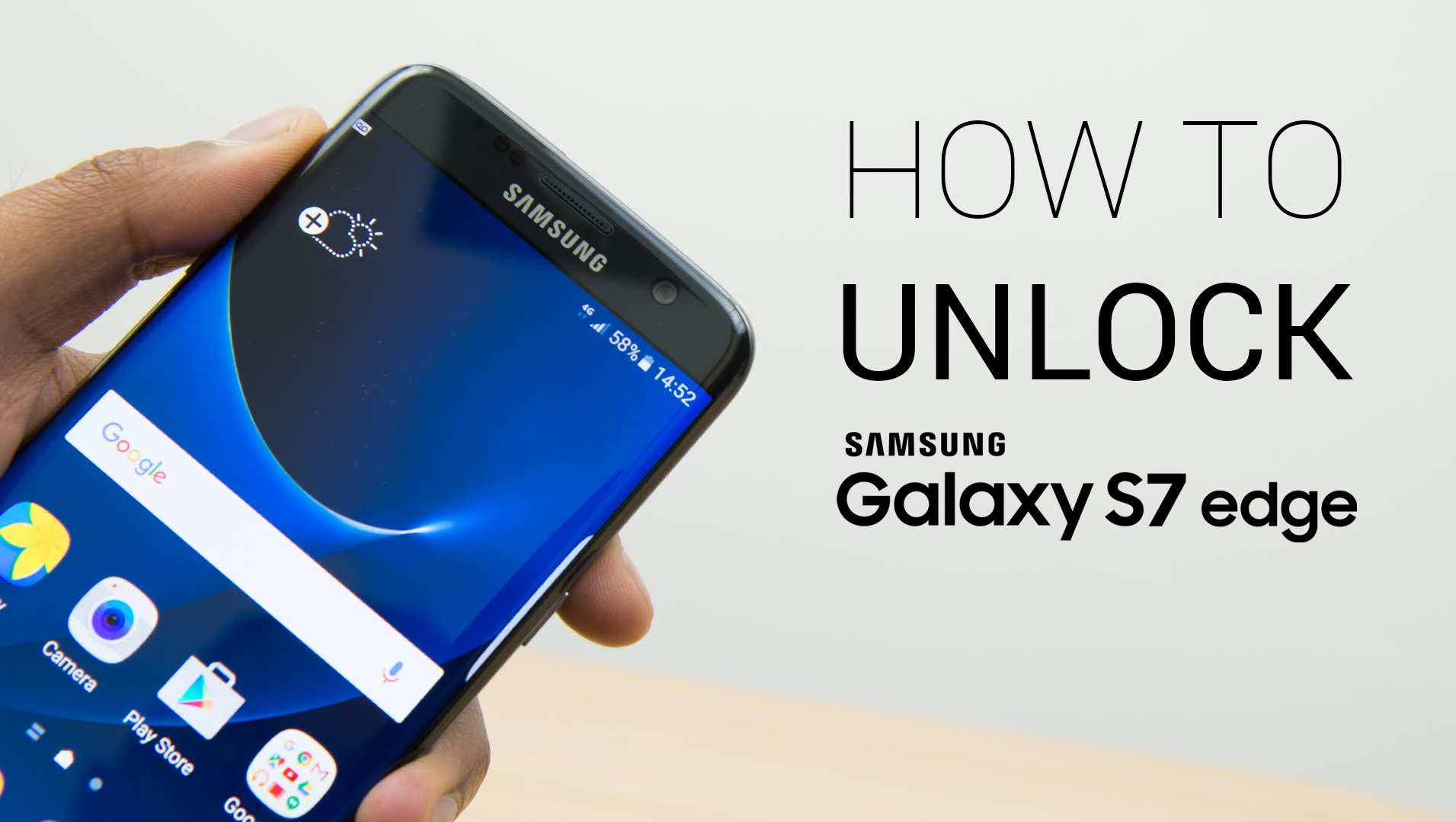The refurbishment of tech is currently in high demand due to many reasons and various advantages. In this article, we will investigate what tech refurbishment is, why it is beneficial and how it is achieved. You will likely come to realise the value of refurbished technology and understand why the market is growing at such a rate.
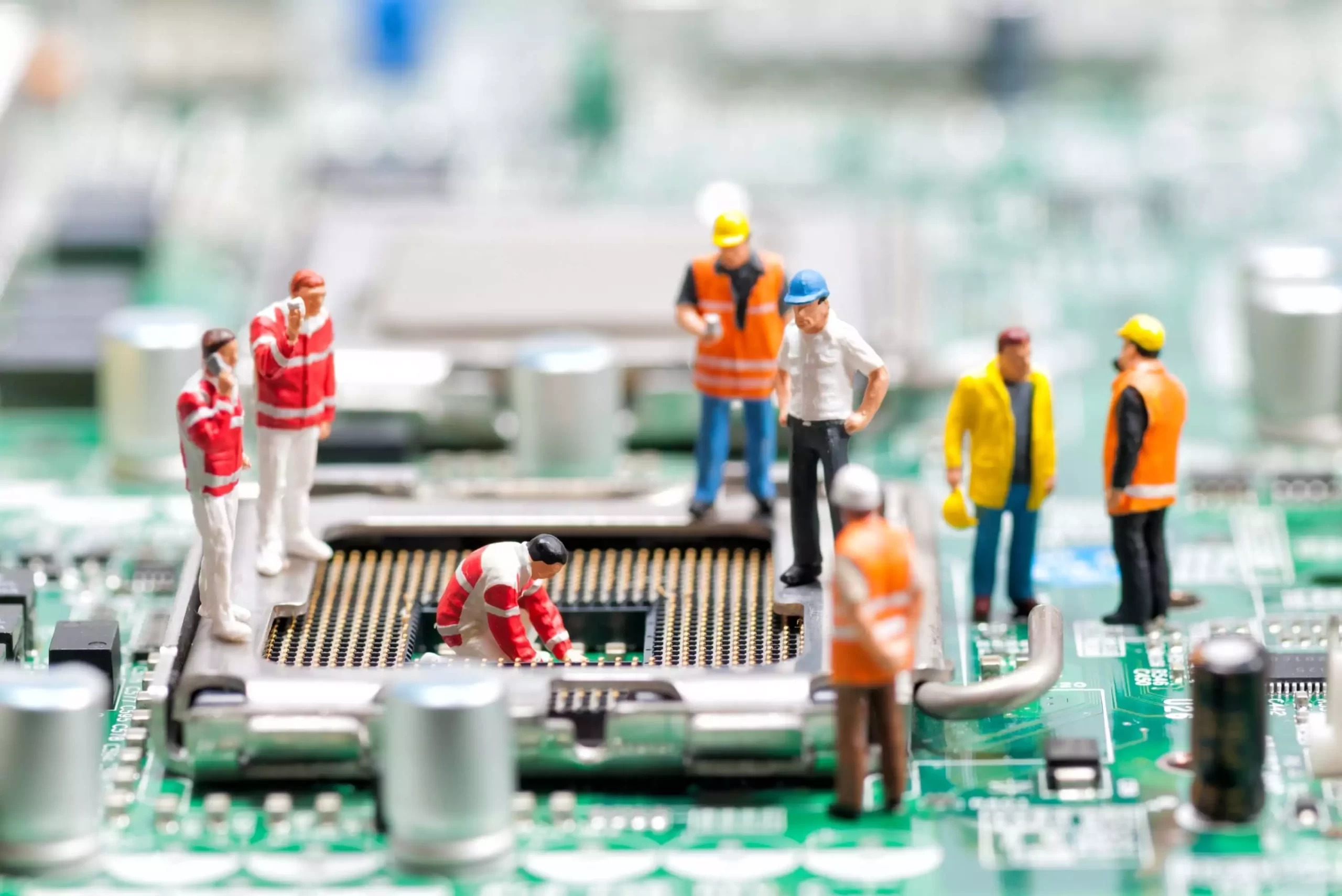
What is Tech Refurbishment?
The refurbishment of technology is a process of restoring good quality used devices to a standard that allows them to be resold at a high worth but with a lower price. Items of technology that are returned to the seller or manufacturer can be so lightly used that they have only been taken out of the box. These items cannot be resold as new, but they can be restored and resold as refurbished, brought back to life by qualified experts like EuroPC.
Why is it Beneficial?
There are many benefits to be had from the process of technology refurbishment. The first is the cost to the buyer. Refurbished tech is cheaper than new devices yet still work swell and looks presentable. In this tight economy, it’s helping a lot of people to be able to afford the equipment they need to live and work. Furthermore, there are ecological benefits to be had as well as economical. There is a great deal of tech waste generated every year and a lot of the devices returned and discarded are still of working order and with a little bit of care and repair could be used for many more years to come. Hence, refurbished technology is playing a part in reducing the amount of tech that is discarded and lying in landfill thus having a positive impact on the planet.
The Six Degrees of Refurbishment
Now you know what refurbishment is and the benefits of doing it, what exactly is involved in the process? Now we will consider six basic steps that come into play in most refurbishments.
- Cleaning. Cleaning it is a simple step that makes a big difference to the look of an item. With a common cleaning solution and a screen friendly cloth, it doesn’t take long for a used item to look good.
- Replacing. If there are any broken parts, they will be replaced. This is the job of an expert who has experience with this more complicated step. Things like hard drives or screens may have cracks and faults so these elements will be discarded, and new ones added.
- Reassembling. If the device has been taken apart to be cleaned and repaired, it will then need to be carefully reassembles. This will be done to a high standard so that it looks as close to the original item as possible.
- Memory Wiping. All previously used devices will have some data stored on them, so this will need to be wipes and factory settings restored. Not only does this make the item look and feel new, it also removes any software problems or bugs that could have resulted in the item being returned in the first place.
- Testing. A crucial part of the refurbishment process is testing it. An expert will need to ensure that the item is in full working order so that any future buyers will be satisfied with their purchase. When thorough and comprehensive testing has been done and the item has passed such inspections, then the process can move on to the final step.
- Repackaging. The final step is the repackaging of the item to make it look as it was when it first left the factory. This aesthetic step helps buyers to enjoy the experience of receiving their refurbished item the same as those who buy brand new ones.

Frank Partnoy is a tech blogger who loves to share his thoughts about the latest gadgets and technology. He loves everything from smartphones, laptops, tablets and more!